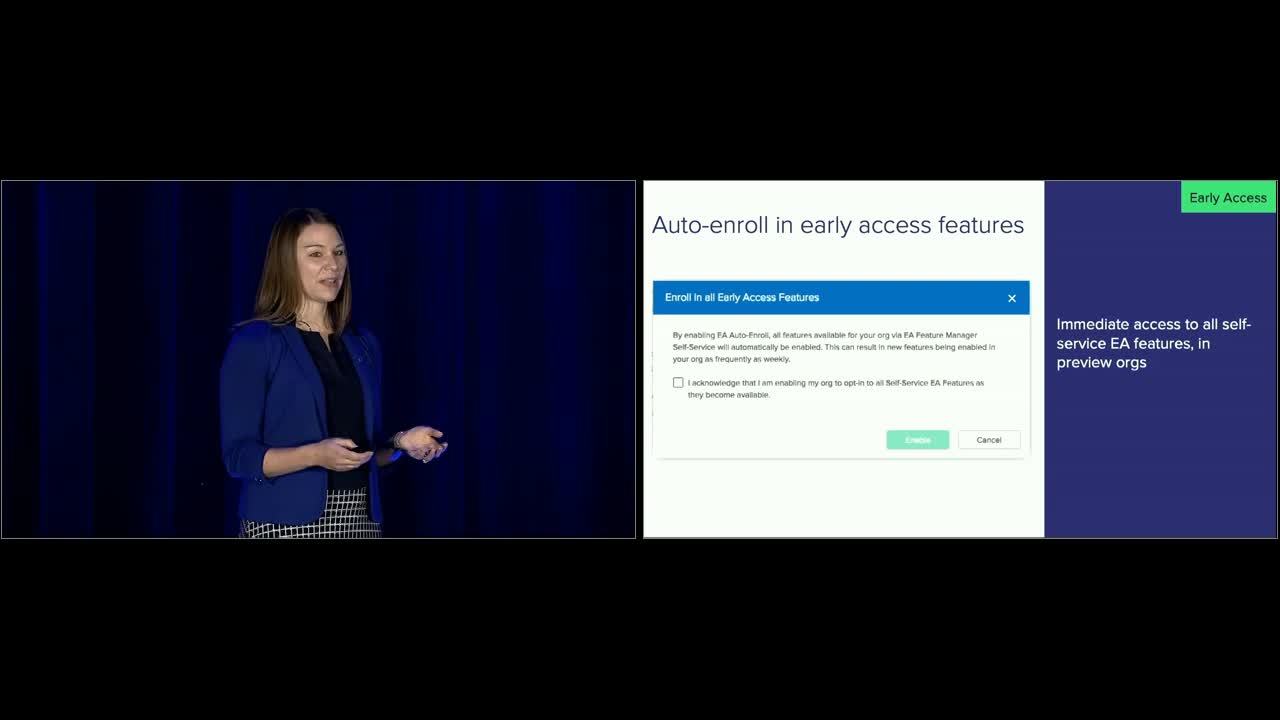
Oktane19: Roadmap: Investing in Secure and Modern End User and Admin Experiences
Transcript
Details
Jade Feng: Hi, everyone. Thanks for coming to our roadmap session on investing for secure and modern user experiences. So, of course, we've probably seen this slide a couple times during this conference, so there's a lot of information here, but you kind of know what this is about.
Jade Feng: So, my name is Jade, and I'm the product manager for user experiences at Okta.
Beth Wang: Hi, I'm Beth Wang. I'm the product manager for admin experiences at Okta.
Jade Feng: So what is the experiences team and what do we do? So you're probably familiar with all of these different SKUs which you use in your organization to mix and match, to solve those use cases in your problems. So we are the team that enables you to implement these controls to have the right access for your organizations. And we're the team that enables your end users to make the most of these products and reach their best productivity and security.
Jade Feng: We kind of think of it like an orchestra. You have all these different products which you pick to implement in your organization to fix your use cases and your problems. And you're the admin. You're the conductor who drives the vision and the implementation for your company.
Beth Wang: As the conductor, you as an admin have several tools at your fingertips that we've provided you to best enable your orchestra within your organization to perform. Within the admin application, we have tools such as delegated administration, feature management, as well as our admin dashboard and general information architecture.
Beth Wang: Outside of the admin application, there's additional tools available to you such as our public roadmap. So you can stay up to date on the features that are in the pipeline at Okta.
Jade Feng: And of course, as any conductor, you have a riveted audience of end users who get to appreciate all your hard work as you roll it out all at Okta.
Jade Feng: And for your end users, there's a lot of touch points that they have with Okta. Of course they have the sign-in widget, the sign-in page they see every day. And you have a core SSL products that we invest and build to make your end users successful, such as the Okta Dashboard, Okta plug-in and Okta Mobile. And of course, the security experience, the security features like Okta Verify and Device Trust. So the end user touches so many parts of Okta as you roll it out.
Jade Feng: So the key message is that at Okta, we really believe that usability and security are equally important when it comes to experiences. And that's kind of how we had designed our roadmap that I want to share with you today.
Beth Wang: Let's start by taking a look at security and the features available to you here, beginning with delegated administration.
Beth Wang: When Okta started, we had single sign on, one product, an OIN network, and really to manage that organization and your functionality within Okta, you needed a super admin and maybe an org admin role. As we introduced additional products, we also introduced additional delegated administration roles to give you finer-grained control over exactly what features within the admin application your users had access to. This increased overtime. We now have a new help desk admin role, read-only, and we've heard from you that there's a need for an additional role. Somebody who has access only to reports and to run syslog queries. For this we have a new reporting role which is currently in beta.
Beth Wang: Let's take a look at how all of these different roles interact within your organization. You have a global IT lead. Somebody who needs access to all of Okta, and the information within it, and for that, you would have the super admin role. You also have a directory admin. Somebody who needs access to agents and a lot of the information within your Okta instance, but may not need access to everything. They would be an org admin.
Beth Wang: Then we get a little bit more fine-grained. Somebody who's a department admin. This user in your organization may be somebody who runs a specific location or region. For that, they would need access to be a help desk admin with their resource bound to a specific group within your org, and the new reporting role could also be beneficial. So they could run reports and syslog queries for those users.
Beth Wang: For some of you, a department admin may be somebody who owns specific applications such as all of the finance applications within your org. For that, you could grant them the application role, scope to the applications that they manage, as well as a group admin role. So they have access to manage the users within those applications.
Beth Wang: And then finally, we can now address the use case of an auditor. Somebody who needs access to run reports and syslog queries, but only in a read-only fashion and not take further actions within your org.
Beth Wang: While introducing this reporting role is great and addresses many of your use cases, we've also heard from many of you that you have needs that don't fit directly within how we've defined these roles. What you consider a help desk admin may be different than the person sitting next to you. For that we're introducing custom admin roles.
Beth Wang: As you can hear, this is actually one of our most asked-for features within the help center ideas. So something many of you are looking forward to.
Beth Wang: With custom admin roles, you'll have the ability to define specific permissions that are assigned to a role that you create. These granular permissions give you more control to ensure that you have a least-privileged model for who has access to what within your organization.
Beth Wang: We'll also extend the current functionality for resource binding to these custom roles. So you can define which users, groups and applications these new roles have access to. We also want to give you the visibility and clearly be able to see exactly what permissions each of these custom roles has, and that will be available for you within the UI as well.
Beth Wang: So where do we take it from here? I touched on our near-term, our report role, and our custom admin roles. The future of this is extensive. So we're also looking to extend profile attribute permissions, so in addition to managing or defining with granular permissions who has access to manage users, you'll be able to define which specific attributes within a profile a specific admin can edit versus view.
Beth Wang: We'll also extend the resources available for bindings. This can include items such as reports. So in the future, you may have a specific individual that needs access to a specific report only. We'll also extend condition-based assignment, so you can define which user within which network, for example, has access to your admin application. This functionality is all within the bounds of your individual org. How do we extend this to look beyond the bounds of an individual org for multi-org management?
Beth Wang: Looking to the future, we're targeting to enable you to collaborate with your partners across your organizations as well as with your customers so you can federate resources across each of these entities. With partners, we'll enable you to have a trusted relationship with your suppliers, your partners, and other organizations for the federation of resources. Within your organization, those of you with multi-divisional organizations leveraging a hub and spoke model, this will allow you to segregate your resources so that you have more control over the data administration as well as the users.
Beth Wang: Lastly, this opens up additional opportunities for Okta's partners to provide you with value-add services that reach you where it matters most. This along with other aspects of delegated administration that I shared are the future of where we are seeing multi org management.
Beth Wang: So now that we've talked about all of these different admin roles and what's available to you, as you can tell, our product scope has increased as has your need for different admins. For that, we've had to introduce new tools and features to more to help you more effectively manage the user-assigned admin roles within your organization.
Beth Wang: We do this in a couple of ways. One is ensuring that you have the tools necessary to manage admins as well as frictionless assignment for how you grant users the admin roles. We also want to ensure that your org and your admin data is secure as well as provide you with tools to onboard and off-board new admins effectively. Let's take a closer look at each of these.
Beth Wang: For admin management, we've recently rolled out a new admin UI. This streamlines the information that you see in an intuitive fashion. With this new admin UI, you're now able to filter and search for admins that have been assigned different roles. We also have simplified the information visible on each of the individuals assigned an admin role, so you see specifically what role they have as well as which app instances, for example, they have access to.
Beth Wang: You now can download and export a CSV of all of the admins within your organization as well. This gives you more power to audit and share this information to see when your admins last logged in, for example.
Beth Wang: One other feature you may notice here is the ability to add administrator groups. This functionality is new and allows you to leverage the same tools you have today for assigning individual admin roles, but now to groups of users. This streamlines the process for you to onboard and off-board your admins. With this functionality, you can assign an AD, LDAP or Okta-mastered group to an admin role.
Beth Wang: As you can see here, by leveraging the same tools you have available today, you can define specific roles for a group of users instead of an individual. Within the admin management UI, you have clear indication which users have been granted which roles from a group assignment.
Beth Wang: From here, we want to ensure that your data is secure within your org. How can we do that? To address this, we've introduced MFA for Admin Access. This requires your admins to multi-factor authenticate in order to access the admin application, ensuring that your data is secure and you can have a higher security posture within your organization.
Beth Wang: We want to take it further from there, though. Today, for the MFA for admin, it's a global setting within your org. For the future, we want to introduce the admin application as a truly managed application, same as all of your other apps. That, along with new implicit groups for each of your admin roles will give you the full power of sign-on policy to be able to define a specific policy for your different types of admins. You may have an admin user that, based on their location, you may want them to have access, or not have access to the admin application.
Beth Wang: All of these features combined are really where we're taking the roadmap in the future of admin security.
Jade Feng: So what about your end users, the people in your organization, and how is Okta keeping them secure?
Jade Feng: So our team really believes that if it's not secure, it's not usable. It's not secure. And so all of us, as we're rolling out security policies in our organizations, we've thought about this dichotomy. Because just rolling it out is just half the work. Your users have to adopt it and understand it, and have the controls for them to do the right thing.
Jade Feng: And at Okta, we really listen to our users as they use our products. We read and respond to every single review they write. We proactively ask for feedback within the application, as well. And some of you have allowed us to actually speak to your end users and watch your end users as they use Okta.
Jade Feng: And we're constantly tracking usage and metrics to find out how our product help is going and how our users are able to successfully go through the flows and leverage what we've been building. And that feedback has been used to guide every step of our product roadmap, from adoption of our products, sign-in and verification experiences that they go through with Okta every day, security controls and security experiences as they use Okta, and finally, the core of why ... the core of SSO, usability, and access of the applications for them to do their best work.
Jade Feng: So the end-user's security journey has a lot of chapters, and I want to kind of go through some of the highlights on the roadmap through enrollment, sign-in, management, and response. So we've all had the situation where if you roll out MFA, that a user may have left their phone at home or they've changed their device. And they realize this when they're, at 10 AM, running into a meeting and they want to get into their e-mail, an important document as quickly as possible. So we are now allowing users to defer factoring moment for the set time policy that you as an admin can control. Balancing the urgency, their need for getting access now, with the security postures of doing the right thing.
Jade Feng: On sign-in, some of you probably have heard that we are really investing in a possible experience, and this is coming into EA very soon. The idea that we're moving away from dependency on the passwords and allowing users to use more secure factors, such as a verified portion of Yubikeys, for them to get access to their applications.
Jade Feng: Also, we are building on allowing our users to manage their own logins. See where their digital footprint is with Okta across all the devices and browsers, and them to be able to view, manage and control where they're leaving their sessions.
Jade Feng: And finally, what can a user do when they do see something suspicious? Or do see something unusual on their accounts? Well now, we're allowing users to report their suspicious activity, and giving them granular control for them to lock down their account, reset their password, and also give you the admins, the security automation to recover as quickly as possible.
Jade Feng: So those are some of the highlights on the end user security functionality that we're introducing. Giving users the ability to not only delightfully sign in to where they need to be as quickly and securely as possible. But also giving the control back in their hands to manage your data.
Beth Wang: Now that we've talked about the features on the roadmap for security within your users, let's talk about how we're balancing that with a modern usable experience, starting with admin self-service. My role as a product manager is to enable you as an Okta admin to be a rockstar in your organization. And I can help do that by giving you tools to be successful. These include features such as our public roadmap, the feature manager within your admin application, as well as a streamlined admin app interface.
Beth Wang: So let's go into each of these, starting with a public roadmap. The public roadmap is available on the Okta help center, and it's been there for some time now. We continued to introduce additional features to help make this a very useful tool for you. Recently, we introduced the ability for you to follow a feature on the roadmap. When you follow a feature, you receive updates when the feature moves through the lifecycle.
Beth Wang: So if you see something that's in a planned state, you're able to follow that and receive those e-mail updates as available for beta, early access, etc. We also want to extend this, as I mentioned, these features are on the roadmap for visibility, where do we take it from there? We want to integrate these with release notes so you have all of the information available to you on what release the feature was in, and more of the details relating to those features.
Beth Wang: Today on the public roadmap, we already indicate when the feature is available for self service. And this is functionality we're going to continue to expand on. Let's take a closer look at self-service.
Beth Wang: This is Feature Manager. It's available to each of you. It's been GA for a couple months now within the admin application under the settings drop down. From here, you're able to enroll in certain self-service early-access features. Recent enhancements to this has included introduction of documentation links, so you can access additional information, and make informed decisions when you enable these features. We've also extended the types of early access features available for self-service to provide you with more tools and features that you can enable on your own.
Beth Wang: So take a look, if you can check this out within you org today, and take a look at all of the features available to you for early access self-service.
Beth Wang: Many of you have also asked to just have these features enabled in your org. So we're also introducing auto-enroll for all early-access self-service features. This is available in preview orgs, and it gives you the power to automatically have each of these early access features enabled as soon as they become available.
Beth Wang: Where do we take feature manager from here? So early access is great and gives you a lot of power, but we want to bring you more integrated downstream in our development process. So we're also looking to include beta features as self-service within feature manager. This really closes the loop on our beta program and gives you access right where you need it within your organization to get involved and share feedback with Okta early on in the development cycle.
Beth Wang: Beyond visibility to the features that we have both available for you today and in the pipeline, another self-service feature is the ability to search globally from across the admin application. This will include search across users and apps. It's currently beta, and look for a coming GA soon in your orgs. As I mentioned, this is search across users and applications. You can access that with hotkeys from anywhere within the admin app. And in the future, we'll extend this to include wildcard search and search across groups.
Beth Wang: Beyond visibility to features within the admin application, we're generally re-thinking the admin experience. What you see here is an exercise that we did on information architecture. The general menu navigation items available to you. We did some customer research, and then found that they're not intuitive. The groupings of items don't necessarily help you complete a use case or a task at hand. We've done this research and have mapped out what a new navigation menu may look like. Something that's more intuitive and helps you more quickly accomplish the tasks you came into the admin application to do in the first place.
Beth Wang: Beyond this, we're also looking at how we share information with you. Today you receive notifications and messages such as thread insights. You also have tasks within the admin dashboard. You have e-mails for de-provisioning and locked-out users. You have information that you intake such as release notes. These are all sent through different systems. What we're looking to do is consolidate all of this information for you in one streamlined inbox, so you have one place to go to have all that critical information serviced to you.
Beth Wang: And last, but certainly not least, we're taking a critical look at the dashboard that you see when you log into the admin application. This has a lot of information on it today that many of you don't use in your day to day work. We want to make this information more critical. Metrics that matter to you and your business. We can't re-think this experience alone, though, and would love to hear from you and have your input. At the end we'll share a link to a survey where you can sign up and get involved to help shape the future of the admin application.
Jade Feng: So, that was awesome. So what about end-user usability?
Jade Feng: So Okta, to your end users, is the front door to the productivity. It's a lobby that they get into, to their applications, and where they do their best work. And the world of the end users has a lot of different products that have very different use cases for your users. We have a dashboard with a single sign on, and launch from the applications. And they're able to manage their accounts.
Jade Feng: We have a plugin, which is not only for applications, but our users use it as a launching pad from the keyboard, and be able to quickly get into applications without having to go to the dashboard. And of course, Okta Mobile, SSO on the go. As people are working more and more from their phones, we want to enable our users in their workflows to get to their applications as quickly and seamlessly as possible. And Okta Verify, our MFA tool, to help protect their data more securely.
Jade Feng: So let's kind of talk about all of these different parts of the product and what is coming for your end users this year. So we are really investing in the mobile experience for our users. We really care about where we think about how your users work. They're checking e-mails on the go, they're probably reviewing a ticket that they got while they were waiting in line for a coffee. So there's a lot of chapters of the user experience of a mobile user that we are looking at this year and really excited to talk about.
Jade Feng: First of all, we are implementing a new sign in flow on Okta Mobile. Using the sign-in widget that everyone's really familiar with to drive a new sign-in experience. And as part of that, we are really excited that as part of this, users can now self-service, unlock and reset their passwords on the go ... a highly requested functionality that we've heard from our customers.
Jade Feng: Also, what about when users actually SSO, and they only want to do it through Okta Mobile? They probably have native apps, they also have in-app browsers or system browsers. We are working on Okta Autofill this year, where users will be able to securely surface passwords where users need it most and they can do their best work.
Jade Feng: What about the Okta plugin? So I really think ... we've talked to a lot of users and really found some interesting things about how they like to use a plugin beyond just applications. It's ... from productivity, to self-service, and driving more speed and responsiveness.
Jade Feng: So coming to GA very soon will be a plugin keyboard shortcut to help users be able to launch the plugin really quickly to be able to search their apps from the go. This will be available on Chrome and IE. We've also released a plugin account user, which some of you may have noticed. So, especially for admins, we found that having multiple different Okta orgs, preview, production, or different orgs that you manage, we now have a plugin to help you remember and switch between all those different accounts as quickly as possible.
Jade Feng: We've also introduced a new Settings page where users can now see the functionality that they have access to, and also be able to troubleshoot and manage some of the settings themselves, without having to go to you, the IT admin, for help. And we're really excited about this because there's new functionality that would coming to this page moving forward.
Jade Feng: What about the dashboard? So we surveyed a lot of users about how they like to use the dashboard, and what the purpose of the dashboard is on their everyday experience. So there's a lot of goals that our users achieve on the dashboard that I want to talk about. Of course, there is adoption and onboarding, the first day experience the user comes into your company and learns how to use the product. Then there's task-driven discovery. When users are going, and going, "Where is my paycheck? Where do I fill my timestamps?" So ... and then they have the access of everyday applications. We can probably all relate that there about 4 to 5 applications that you access every single day. And Okta wants to help you get there as quickly as possible. And finally, delightful experiences. How can we help our users actually achieve task success and satisfaction as they're using Okta?
Jade Feng: So, our customers ... you guys have done an amazing job in writing some great collateral resources and help documents for your end users. And we want to make that process easier for your customers, and also for you when you're rolling out new products to your users. So we are re-writing our user adoption toolkit to help you have the FAQs and posters and collateral to make that all change easier.
Jade Feng: And also, we are rethinking how we can teach our users how to use a product. So we are thinking of how can we ... we will be introducing functionality to help users during that first experience of onboarding guidance. To learn how to make the most of Okta, and customize their experience to their needs.
Jade Feng: Something that came out into GA a couple of months ago was the ability for you to leave app notes for your end users to tell them, what is this app for, how to use it, and any other information you want to leave for your users. As part of it, we also left the ability for you to leave app notes for other admins in applications, so you can share information such as who is the app owner, information about how to roll out the app and any other considerations.
Jade Feng: Something that also is coming on the roadmap soon is driven around how can users get to the apps that they want as quickly as possible? So we are introducing enhanced search based on both OIN, default attributes, and also attributes that you as an admin can set to applications. Currently, you've been renaming applications in certain ways to try and help your users discover it, and we want to help you with that.
Jade Feng: Also coming on the dashboard and the plugin, is we will be helping users get to the applications that they use intuitively. So we'll be surfacing quick access apps. The applications that the users use regularly, and surfacing that to the user as quickly as possible. This will be in both the dashboard and the plugin. We want to help users move away from having to sort and manage the apps into tabs.
Jade Feng: And finally, we are all pretty familiar with this end-user dashboard that we've seen and loved as you use it every day. So I'm really excited to announce that this year, we will be redesigning the dashboard and the plugin. It will be both modern, intuitive, mobile responsive, and accessible fast. Because we really care about helping your users be able to embrace and love Okta in your organizations.
Jade Feng: So we couldn't design all of these features without you. So we would love you and your organization to help us on this journey, to design the end user dashboard for your users and how they like to use it best.
Beth Wang: Great, thanks Jade.
Beth Wang: So we just shared a lot of information with you on how we're looking at balancing both making your org's admins and end users secure, as well as providing them with a great user experience.
Beth Wang: To recap on a couple of the roadmap items that we shared with you, starting with admin security, we talked about custom admin roles and the ability to create these, as well as the ability to assign admin roles to groups of users.
Beth Wang: For end users, we talked about keeping them secure with password-less authentication. And on the usability side of things, for admin self-service, I touched on the future of self service with feature manager, and for end users, mobile self service and Okta Autofill, and the functionality you have available here, as well as quick access apps and the exciting new end user redesign.
Beth Wang: As we both mentioned, we want your help to help you make the most out of your experience with Okta. So, please, if you're interested in providing us with feedback on how we can help your admins, your end users, or both, you can use this QR code or this bit.ly link to sign up and share some of your feedback with us. And with that, we'll open it up to Q&A. I believe there is some mic runners that, if you have any questions, raise your hand and they'll come find you.
Question 1: Thank you, thank you very much. Real fast, the Feature Manager, as it exists today, and we put in the demo here, is all about early access features and coming with some of the beta features. Is there ever a plan to expose already general available feature flags that we can manage ourselves?
Beth Wang: Yeah, that's something we're looking at more in the long term roadmap, is extending this to additional features, GA features, so you add visibility to the specific items in your org. We haven't worked out all the details on that yet, but that's more of the long term roadmap.
Question 1: Just one more, is there any plan changes coming to the reporting UI?
Beth Wang: Yes, we definitely have some items in the work, more again on the long term roadmap. There's definitely effort underway right now to look at, really, in more of the data collection state, so you can come meet us up here afterwards. I see our product manager for that space, and I'm sure she'd love to talk with you about it.
Question 2: So we use dynamic client registration to create applications in Okta through the API, and I was wondering if we can also add user and admin notes through the API?
Jade Feng: Users to add user notes through the API, or admins to add ... oh! Right, I see.
Jade Feng: Currently, no, it's not available for you to add notes through API. That's something that we've been considering on the roadmap, but we would love to hear your use case. That's something that would be really helpful for you.
Question 3: So I did like having the ability to add those notes to those apps. I'm over here by the way. See if you can find me. What about adding some notes for white listed addresses? Something that you can keep up with other than just IP ranges out there? Is that something you consider?
Jade Feng: Are you referring to secure notes? So even more general notes for users to leave secure information behind Okta. That's also something we've been considering, but there's no roadmap plans around that right now. But we'd love to talk to you about your use cases, because I feel like right now, we love customers find different ways to solve around that right now.
Question 4: Do you have any plans in the future to have like an Okta Mobile app instead of opening up a browser, going to the URL of your instance? I guess open up the app, have my saved instances in there with my instance URL.
Beth Wang: Yeah.
Question 4: Anything like that? Because I tried the mobile app yesterday, logged in as a super admin, but there was nothing there.
Beth Wang: Yeah, there's no admin functionality within a mobile app today. This is something that is, I would say on more of a long term roadmap, nothing in the near term coming for that, but it's something that we're aware of.
Question 4: Okay, thank you.
Question 5: Hi, you mentioned self-service password and unlock for users. Is that going to be restricted to Okta mastered users, or will that also extend to LDAP and other directories?
Jade Feng: Are you referring to Okta Mobile?
Question 5: Yes.
Jade Feng: Yeah, okay.
Jade Feng: So it will work the same way you currently have on the web experience. If your users right now are allowed to unlock their password or unlock their accounts or reset their passwords on the web, the same functionality will be enabled on mobile.
Question 5: Thank you.
Question 6: Hi, would the Okta plugin ... maybe this is something that you can explain to us ... when our users get new apps, they can't see them in the plugin. They have to log into the web version first so that the plugin will refresh. Is that something that's being worked on? Is that something that's browser-related or is that something that Okta's working on?
Jade Feng: Great question.
Jade Feng: We actually are currently working on their experience. We found lot of users who use a plugin, actually use it as a primary source of dumping into the applications. So yes, we are working on the more native refresh, so users have a better experience when you use their plugin the way they like to use it.
Question 7: I have an admin portal UI question regarding the coming portal. Will it be possible to have some sort of universal search box where you can develop users and applications easily, like an omnipresent ... like a box in the corner somewhere you can always search for people or applications?
Beth Wang: Yeah, so the search that I shared and mentioned will be in the header, so global across the admin application. And you can surface it leveraging hot keys. So any page you're on, anywhere within the admin application, you'll be able to bring up that search.
Question 7: Thank you.
Question 8: Hey guys, back here. I'm just wondering with the password-less experience, right up the back. Hi, guys. With the password-less experience, will that be only be available with Okta Verify or will you also support other multi-factor authentication types? And you mentioned it's imminently coming to early access. When will that be?
Jade Feng: Yes. It will be allowed. You can custom-set the factors that you want to choose to replace the password experience, so that you can make a customization in terms of when it will be available. We will be looking at the beginning of H2. But there's a security roadmap session later today which I recommend that you attend if you want to learn more about this.
Question 9: I have a question about the admin experience, and ... for groups, is there going to be ability to add a filter to see what the source of the group is right now? Mostly, author access through Okta groups, but we have groups coming in through LDAP and Google Groups, and if you just hit the expand, we run out of space. So you really have to know what you're searching for.
Beth Wang: Yeah, that is not my area. I have definitely heard about that.
Beth Wang: You can find me afterwards. I'll get your information and pass it along to the right team to follow up with you on that one.
Question 9: Thank you.
Beth Wang: Mm-hmm (affirmative).
Question 10: Do you have any plans on making an RSS feed for the roadmap?
Beth Wang: That is not something I've heard of before, but interesting. I'll make a note of that and follow up. It's not currently on the roadmap, but definitely something that we can consider.
Question 11: So user dashboards. When are you going to have the new experience available?
Jade Feng: I'm sorry, I couldn't quite hear you.
Question 11: User dashboards.
Jade Feng: Yes.
Question 11: When is that going to be available? The new update- [crosstalk 00:37:20]
Jade Feng: The new update? We're looking at releasing it towards the end of the year.
Question 11: Towards the end of the year?
Jade Feng: Yeah.
Question 11: Are you planning to have any customization for themes? Because right now you have 6 colors and none of them match my company, so...
Jade Feng: Yeah.
Question 11: And can we customize that, is there any roadmap for that?
Jade Feng: As part of it, actually that's a really good question. We've heard that asked a lot from our customers, like more customization, and that is something that we're considering into how we're building this new dashboard. But it's not going to be the way that you've currently seen it, with just a color on the navbar. But thinking more intuitive, more user-friendly customizations beyond just that color. So it's coming. If you do have particular ideas or things that you'd like to see, please give us that feedback and we'll put it into our consideration.
Question 11: Thank you.
Question 12: Has there been any thought of taking the fight to the LastPasses of the world, where a user goes to log into a website and maybe the plugin can't get the username and password, giving them a secure place to store those themselves?
Jade Feng: You're asking the ability for users to be able to add their apps into Okta, like their username and password for other apps?
Question 12: Correct, manually anyway.
Jade Feng: That's currently available, actually, if you allow self-service in your organization. The plugin does ask to add that on the fly once it registers a new sign-in on a new application. So in terms ... so that's currently available.
Question 12: Okay.
Question 12: What about adding it manually?
Jade Feng: Adding it manually ... users can do that on the Add App flow when they go to the app catalog as well.
Question 12: Okay.
Jade Feng: We are actually looking at making that experience better with the OIN team to make it more intuitive for our users today.
Jade Feng: The other question on password managers, I'd love to talk to you after this, actually, that's something we've been exploring on how can we make Okta more seamless for our users and more valuable for our users?
Question 12: Great, thank you.
Question 13: Over here at the back.
Question 13: Is the plugin going to be updated to do better password creation for SWA apps? Or password resetting for SWA apps? Because that's not been working really good in the last years.
Jade Feng: Are you talking about the existing feature that suggests a password on change password features?
Question 13: Yeah, yeah.
Jade Feng: I'd love to hear more about your ... maybe not now, but your feedback as to what isn't working so well for you. There is a feature, actually, in beta, which is allowing, right on the feature to change passwords, only on change password pages. So we are actually introducing, in beta right now, the ability to surface that on registration pages as well, to help users do the right thing and implement secure passwords easily when they need it.
Question 13: Alright.
Question 13: And the new dashboard. Will it be able to add JavaScript to it so that we could add, let's say, a chat widget on it for admins to chat with your end users?
Jade Feng: Currently that's not ... that's interesting, I haven't heard that before, either. But that's really interesting. I would love to talk to you about what your use case is.
Jade Feng: We've heard some asks around making the notifications engine better for admins to use Okta as a place to communicate with end users. We're still exploring that.
Question 13: Okay, thanks.
Jade Feng: So if you have suggestions, please drop it off on this link.
Question 14: Are there any plans to combine the Okta Mobile app and the Okta Verify app so users don't have two apps?
Jade Feng: I want a show of hands. Who would like Okta Mobile and Okta Verify to be one app?
Jade Feng: Who would like it to stay as two apps?
Jade Feng: Thank you.
Jade Feng: So we are having this conversation, actually, in the product team right now. So if you do, please leave your feedback again. We've been thinking about it. We'll be thinking about it, so there's no roadmap commits right now. And there's nothing I can promise right now, but having your feedback would be really helpful for us to better understand if this would make it better for your organization.
Question 15: So as the number of apps and systems that we're getting Okta integrated with has expanded, I noticed there's a lot of sources that we're getting groups from now that don't have icons coming in from them. Is there plans to address that or give us some capability to put in custom icons or anything like that?
Jade Feng: That's a really good question. No roadmap plans right now, but we've been working with the OIN to make app descriptions, like app descriptions and better icons integrated into the Okta experience, and thus the end user experience.
Question 15: Hi. Back here.
Question 15: Is there any plan to change the password reset questions? That flow doesn't always work for our users. Some users will skip creating a question, and then they'll get locked out and need to reset their password but they can't, so the only way to do it is via the API.
Jade Feng: Are you referring to that some users don't submit a security question answer?
Question 15: Correct. Yeah.
Jade Feng: I think there's a way for you to customize that on your own to make it required, and that might solve your use case.
Question 15: It is required, but they still somehow are able to bypass it on registration.
Jade Feng: Oh, interesting.
Question 15: But I guess, really the bigger ask is no one likes security questions. Everyone forgets them. We'd like a way for users to solve password reset without security questions. Like a better sort of self password reset scenario. YubiKeys- [crosstalk 00:43:58], something ...
Jade Feng: Yeah, yeah, yeah. So changing the factors that users use when they're needing to reset their accounts or reset their passwords.
Question 15: Right.
Jade Feng: Right.
Jade Feng: That is something that we're actually ... I think that's coming in the security track. I would recommend talking to that, making the ... that was pretty much the core of the whole Okta integration engine, where you can now plug and play different factors into the workflows that you want for your users.
Beth Wang: And we have time for one more question.
Question 16: Right here.
Question 16: And, forgive me if this is already addressed, but I think coming back to his LastPass question, we utilize that same platform for administrative password sharing. Do you foresee that, or maybe that's already there on the admin side of admin logins to share with an admin team? Passwords? So if one person updates, they all get updated?
Beth Wang: Yeah, that's not currently something I'm aware of or on my roadmap, but I can follow up with that afterwards if you want to come find me.
Question 16: Great.
Jade Feng: I have one more question for the audience. How many of you use a password manager like LastPass or 1Pass in your organization today?
Jade Feng: Hmm. Okay. Who of you ... is it admin or IT distributed? Or is it ... okay. And how many is personal ... you purchased it out of your own pocket? Interesting, so it's like half, half. Cool.
Beth Wang: Alright, thank you all.
Jade Feng: Thank you so much.
At Okta we believe a well designed user experience results in faster adoption, happier end users, and a more secure environment. We follow a design philosophy to build out features that make your end users and admins successful. Join us to learn about Okta’s approach to modernizing the end user and admin experiences. Hear from the product team about recently released features, and see what’s coming up next for Okta’s end users and admins.
