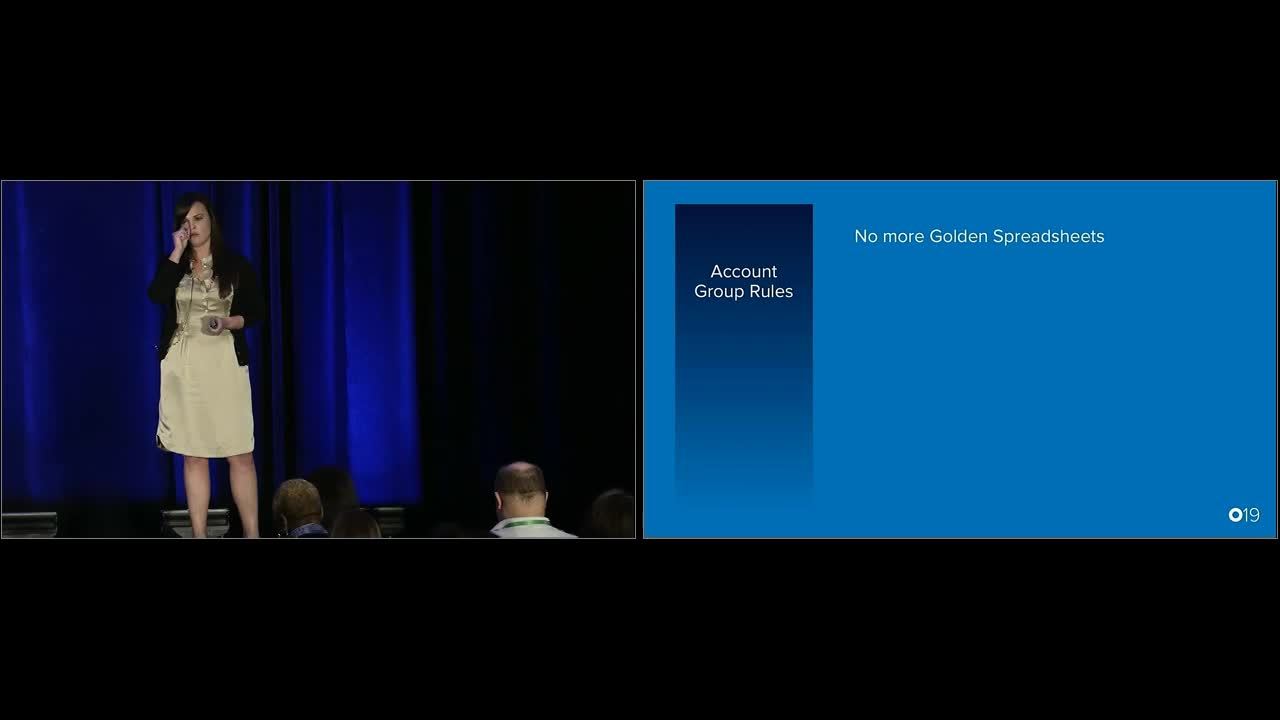
Oktane19: Avoid Pitfalls when Connecting HR & IT: A Practitioner's Take
Transcript
Details
Stephanie D.: Hi, everyone. Welcome to a session on how to avoid pitfalls when connecting HR and IT, a practitioner's take. And today the practitioner is me. So we're just going to jump on in. Safe Harbor statement, like she just said. So like I said, my name is Stephanie Dwight. I am a senior manager of IT business systems at Okta. I've been at Okta about four years now. I started my career at Workday. I was a professional services consultant, traveling around North America, basically ripping out old HR systems and replacing them with Workday.
Stephanie D.: Throughout my travels and my experience at Workday, I was able to really kind of take in from an outsider's point of view, the different IT and HR departments, the different ways people onboard, different ways people off board, kind of the dynamic between HR and IT. And some things that I learned actually helped kind of shape where I am today, and my relationship with our HR department as an IT professional.
Stephanie D.: So throughout my Workday implementation days I was able to not only understand from a systems point of view how to set up our hire business process, job change business processes, and termination business process, but I was also able to kind of understand the different nuances around manually creating accounts, manually provisioning accounts, and just the different pitfalls that IT had to deal with day in and day out.
Stephanie D.: I think one thing that is big from the IT side is we work so much with HR. That is the record of truth. It's the first place that you see information about new hires, is in the HR system. HR really is the foundation and the beginning of a new hire's journey at your company. So it is ... as much as we kind of go through everything day in and day out, the ticketing and just every single piece of thing that you need to do, setting up hardware, making sure people are getting their computers at the right location, making sure you're not de-provisioning applications at a certain time. You really have to work hand in hand with your HR team.
Stephanie D.: So today I'm here to talk to you about, from my own personal journey, from Workday and then all the way to Okta in the last 10 years of my career, different sides of what I've seen that could actually help you today with your Okta implementation, maybe your Workday implementation or HR system just in general. And kind of some areas that I would focus on as well as some potential tips that you can walk away with outside of just pulling away from the technology, just so you can work better, more hand in hand and more cohesive team with your HR team.
Stephanie D.: So just to get started I kind of want to do a little lighthearted video. This is kind of just to get us going just so we understand kind of what we go through every single day in IT.
Jim: My job as an IT manager was basically to say no. No. Oh, look at that thing. That's not for me. Can't you see I'm working here? There are security threats everywhere. So no, you can't use that new app without me testing it first, Gabbie. So I decided to bring in an old friend. See they hooked you up with a standing desk, huh?
Speaker 3: No. No. No.
Jim: Ooh. You were cold on that one.
Speaker 4: Jim?
Speaker 3: Nope.
Jim: I have two sisters. I could set you up with one if you want. Do you date?
Speaker 3: No.
Jim: After a few building code violations and several calls from animal rights groups, I realized there had to be a better way. Then I found Okta and it was like wow, now I have more time to do more important things. Peanut prices keep going up, so I'm glad I got rid of the parrot.
Speaker 5: Hey, want to grab lunch?
Jim: No. Actually, yeah. How about burritos? Yeah. Burritos? Yeah, they got a wonderful burrito down at Sushi Burrito House. It's made with flour.
Stephanie D.: So I'd like to ... that video every time I watch it makes me laugh. It's really some kind of key messages there, right, are we don't have to be a no organization. We're so bogged down and ticketing, escalations, emails, spreadsheets, whatever it may be. You don't have to be saying no. Your life can be a lot easier. And so one area that it could gain some automation, support, whatever it may be is is really connecting HR and IT, bridging that gap. So first we're going to go through kind of why do you care? You may be sitting there thinking to yourself, HR and IT are so different. But really we're going to talk through why we should be one team and how it really just makes sense to be one team versus separate departments.
Stephanie D.: Some common pain points that I've lived through, that our team at Okta has lived through, and maybe some potential areas that we're still living and we're still getting through and working together, and then just overall benefits from a systems perspective. Just overall productivity. You name it, around security. And then finally taking away the technology, some things that you can do today to move forward and really just work together to make this a seamless integration together as a team.
Stephanie D.: So, why connect HR and IT? This is, I'm going to talk you through a hypothetical situation, and it really, I mean it's ... a lot of it is truth. The truth that I have lived through that many people in this room, many of my coworkers that are here today will probably be snickering to themselves like oh yeah, that was me. That was that example.
Stephanie D.: So what I'm going to jump into is this is Jimmy and Sally. If you were at my presentation last year, Jimmy and Sally were also there. They're wearing different hats this year. Jimmy, he's in HR and Sally's in IT. So what you'll see is from Jimmy's perspective, he runs onboarding. Every single Monday he comes into work and he has anywhere from 20 to 30 new hires that he has to make sure that his energy's high and that he has given these people that are about to start their career at his company, really exciting.
Stephanie D.: So Jimmy also manages the new hire spreadsheet. And for all of my Okta coworkers in the room, the golden spreadsheet. And so the golden spreadsheet is a little bit of a spreadsheet of hell, I would say. Because the reality is, is Jimmy is also in charge of every single change that those new hires have. So say for example, which happens all the time, start dates change, cost centers may change. So really in your applicant tracking system, Jimmy was hired in marketing but really he should be sales.
Stephanie D.: So these things, these data changes constantly happen. But without automation and in Jimmy's perspective, he has to update this golden spreadsheet. So he gets his email from his recruited at say 11:00 PM the week before. He misses that email. He completely forgets to update the spreadsheet. Doesn't even realize what type of impact this is going to be until day one, til one of his 30 new hires starts and all of the sudden his new hire starts and he's assigned the wrong applications because this person was supposed to be in marketing, but the spreadsheet said sales.
Stephanie D.: So his coworker, Sally, who manages all of the application onboarding, had spent an entire day provisioning the wrong applications. But instead Jimmy just doesn't understand the implications of the cost center change. Who cares? It's just an attribute. It's just a cost center. So Jimmy then sits there and spends tons of time neglecting the other 29 students or new hires, right, in the room. And he's pinging madly on Slack. He's sending escalation emails, blowing everyone up, pointing fingers, blaming everyone. But little does he know, it's really just a disconnect of process and understanding. It's a spreadsheet, right?
Stephanie D.: So partnered up with Jimmy is Sally. Sally spends a couple hours during the onboarding day with Jimmy, but they're really just two people in the room. They're not one team. Different departments. They have different jobs.
Stephanie D.: So Sally walks in. Jimmy's all upset, frazzled, because he's now behind. He's now been pinging everyone because the new hire had the wrong applications. She doesn't understand what the heck's going on. She doesn't know why in the world Jimmy would be so upset when the spreadsheet said that that person was in sales, so of course. Little does she know that she set up all the wrong accounts because of the spreadsheet, right? But really who's accountable? Sally was on the email. Jimmy was on the email. So they're pointing fingers to each other, right?
Stephanie D.: So this is where I say, this is the difference in my perspective where bridging the gap and why you care about connecting HR and IT really matters. So, in this example you can see these three main areas, right? We've got bad employee experience with the new hire. We've got incorrect data on this magical, golden spreadsheet, and we've got communication issues. We've got escalations. We've got slacks, emails that are being sent at 11:00 PM and so forth.
Stephanie D.: So, the number one thing I want to talk about with you today is just the overall challenge of the compromised employee experience. And so I would say going out, part of my rule at Okta, the part that I really find enjoyable is actually going out to some of you and sitting in these sales meetings and customer meetings and talking through your processes. And understanding as an IT professional, as well as being on the other side of HR, and understanding where you have these issues and where you have these challenges.
Stephanie D.: And one thing that I'm always solving for is how to make the overall employee experience more seamless, easier, so they can actually start at the company and actually do their job that they were hired to do. So as you see in my example with Jimmy and Sally, that new hire that was hired in sales and should have been marketing is already starting to have a poor experience with their job, right? They have bad ... they don't have the right applications. They're no longer productive. And they have lack of confidence within IT and HR. They are visibly seeing the disconnect.
Stephanie D.: I don't know about you, but I don't want to start at a new job day one and see this kind of clashing environment. So what I like to talk about here is, one, this is just one of many solutions here, right? If HR and IT understood their business process framework ... and so when I talk about that, I specific mean the hire business process, the job change business process, the termination business process. These three business processes from a Workday platform owner are the three key business processes that impact our employees day today.
Stephanie D.: So if Sally actually understood, really, what the hire process was for HR, potentially she would understand that she should actually check in her HR system to understand what attributes are actually being pulled in to Okta, her system, to actually provision these applications. She understood that high level she would actually maybe start to understand where the disconnect was on that new hire's first day.
Stephanie D.: Or say when there's a job change, right? Once again, same situation. Say I move from HR, which I did. Moved from HR to IT. I have brand new applications, but IT doesn't necessarily understand that. You are just the people, the group of people that are catching all this information expected to do something with it. Understanding the beginning, the middle, and the end of an employee's lifecycle really will impact your overall experience with HR.
Stephanie D.: So secondly: incorrect data, right? I've already addressed some major pain points of incorrect data. One funny experience here that I had a couple years ago when I started at Okta ... so I started at Okta in HR, managing Workday. Solo person on the Workday team. And it was to be totally frank, it was a less than dynamic implementation of Workday. Dug in and like holy smokes, this organization is called soup 123. Who's that? Sure enough it's our CFO, right? Bill Losch. His entire organization is Soup 123. Like this ... he runs all of finance. This is crazy.
Stephanie D.: So I started digging, and digging, and digging, and all I can find is incorrect data. The last Workday person just kind of dropped the mic, walked out the door, and then our four HR people were so overwhelmed that the data was so historical. So what I did, I started to peel back what really mattered and we'll kind of dig into that a little bit more. But one example is we had a higher up person, a vice president that started. And when he was onboarded into Workday, he lived in Washington. His work location was Washington, and sure enough our IT team knew to send his laptop to Washington, of course.
Stephanie D.: So then fast forward. Some notifications are firing off, emails are firing off. This guy was working at headquarters in San Francisco. He starts day one. I get this ping. "Hey ..." we'll say his name is Frank. "Frank's here and he doesn't have a laptop. Where's his laptop?" I'm like, "Well his location says headquarters, San Francisco." Sure enough we had sent his hardware to his old address in Bellevue, Washington. We weren't using real time sync at the time. We weren't using Workday as a master. So our magical golden spreadsheet was out of date, once again. This is another one of those employee experience wrong data, right?
Stephanie D.: So, some things here is what I noticed at that point in time, and I will say, this was about three years ago, we needed to focus on data at the time that really, really mattered. Data that will drive the application provisioning, drive just the entire lifecycle of an employee. So, what I started to do since the data was a mess, and some of you could be sitting in here right now thinking to yourself, I don't know. I don't really know what our HR team has been going on. Sometimes it's accurate. Sometimes you can count on it. Sometimes you don't.
Stephanie D.: And to be totally transparent, we're still having data conversations. I like to constantly go out there in the organization and be like, "Stop talking about my data. It's perfect." It's not always perfect. People make mistakes. But I will say, I started to educate our IT team on hey, this data will drive this. And went to my HR business partners and said, "This data has to be 100% accurate because it drives this." Painting the picture, painting the whole message on A. If you do put the cost center in wrong, get ready because your employee isn't going to be very happy on day one because they'll have the wrong applications and this is why.
Stephanie D.: So at Okta, we base our ... the number one thing that I focus on was departments cost centers, right? And so we base our account provisioning, our account group rules, and for those of you that are already versed in Workday as a master and Okta and all that, you know what account group rules are. Basically how you bucket people within Okta based off of rules.
Stephanie D.: So how we have it set up is if you're in sales, if you're in IT, if you're in engineering, you go into certain buckets and you get certain applications, right? And so by doing that and by showing something that you probably all are thinking to yourself right now, of course this is how it works. Duh, because you're in IT. But if you're in HR, you don't necessarily know that your incorrect data that you put in, you don't know that it drives all the account provisioning for your SCIM enabled applications. You don't know that.
Stephanie D.: And so showing kind of a higher level picture of just something this simple will be like a ah ha, I'm going to care that much more about the data that goes into our system together.
Stephanie D.: Lastly communication barriers. Funny story here. It was my second week at Okta, and I was excited, new. A pretty small company at the time. And I got, I was added to this alias. It was off boarding alias. Like cool. All right. What does that mean? All right. So then I get this calendar invite, Office365, Outlook. Cool. Said something like Tim Smith, termination-involuntary. Like all right. On my calendar. So not thinking much about it, not understanding really much of the internal processes because remember I just came from Workday. So I was professional services. I hadn't worked in internal HR department.
Stephanie D.: Fast forward. I am sharing my screen with a guy in business operations. We're sitting there, it's a Friday morning. Reminder, Tim Smith, involuntary termination flashes across my screen. He's like, what? What's happening to Tim? Oh. So, that was an ah ha moment for me, right? Walk right out of there awkward as heck. I'm like, walk right up to our director of HR and I said, "Hey, can I talk to you for a second? I had something kind of weird happen." And so she's like, "Wow." Sure enough.
Stephanie D.: Fast forward, right, that was the first thing I changed. We're getting rid of these notifications, these calendar invites. It's crazy. And like many of you in this room, you're constantly worried about your snow tickets, your Zendesk tickets, whatever it is. You've got your entire IT team as tickets and tickets and you're just trying to scramble as much as possible. I mean there's only so many ... of course there's always going to be tickets. We are a support organization. We are constantly supporting the customer, our number one customer, which is the employee.
Stephanie D.: But if you can leverage things like Workday, your HR system, to actually minimize some of those tickets, it'll go so far. The escalations around not understanding where the process is, just the overall division of departments. So the communication barriers here is really if you get your HR team onboard with your business processes, understanding where the data goes, you're going to eliminate quite a few of these communication barriers.
Stephanie D.: So with that, back to my point around terminations. I wasn't able to fully implement Workday as a master at that time. But what I was able to do is start to educate our HR team on hey, you're upset because you had terminated somebody, voluntary or involuntary, it doesn't matter. But they still have access to these random apps. And at the time we used a different kind of communication tool. I think it was called HIP chat. And people would still have access to HIP chat. And we're like what's going on? So the finger pointing was constantly happening.
Stephanie D.: But once we went live with Workday as a master with Okta, we were able to really get rid of a lot of these issues. So in the top diagram here, I'm sure many of you have seen this type of high level illustration where input your information into Workday, real time sync through the higher business process, goes into Okta, bam. All your SCIM provision applications get automatically assigned to the correct worker based off of their account group rules. That's awesome. It's great.
Stephanie D.: Where we have some kind of interesting things go on is around the termination business process. Prior to using real time sync, this beautiful, easy chart on the bottom didn't happen. It didn't happen rarely much at all. Our teams were spending an entire day for provisioning applications. Hours de-provisioning applications. All of that hard work that your IT engineers were actually spending on something so simple that you can automate.
Stephanie D.: So luckily today, we do have this all automated. I'm not going to sit up here and tell you that it's perfect. It's not. Our HR team decides to change termination dates all the time. We did de-provisions on accident, right? But I would say 9 times out of 10, it's pretty point on. It's pretty perfect. It's pretty great. And this is because we put the keys to the kingdom, the tools and as our senior director of HR business partners, who might be in here right now, we have the button pushing in his world. IT is not driving that piece. Our HR team is actually steering the wheel and saying when things should be provisioned or de-provisioned. And it's a seamless transaction. It's basically passing the baton.
Stephanie D.: So talk through some major pain points, right? Some major negatives. But really being able to address them with system aspect. Here are the main benefits. And I think I've touched on some of these, right? Productivity I would say is number one. So through really educating your HR team on where the processes fall, through understanding where the data matters, where you can make sure that Frank's computer isn't sent to Washington when really he starts in San Francisco, and understanding that the productivity that is lost at that point in time is huge. It's huge.
Stephanie D.: And being able to automatically provision and de-provision, is able to save your IT engineers so much time. And I will say, I think it might have been over a day it would take somebody to provision one new hire for us. I don't even ... I don't know the stats around de-provisioning, right? But that's even the more sensitive piece. And now we're able to cut off majority of that application access provisioning just by automating that through realtime sync.
Stephanie D.: Second: security. So, I'm sure this is going to be obvious to everyone, but de-provisioning of applications. Having your HR team and your IT team as one together to understand that the security risk of not having people have access after they're terminated is huge. So having your HR team on board with IT around just the security access in general. It doesn't matter if it's voluntary. Maybe somebody's going to a competitor. But having that seamless connection between HR and IT is a big win, especially for a company that is a publicly traded company. Which goes right into our audit and compliance.
Stephanie D.: Okta's been public about, I think almost about two years now in a couple days. And I work very closely with the audit and compliance team. So with our auditors and our compliance team at Okta. And I will say I can't tell you the amount of times in the last couple years being able to make sure that we're compliant. I'm able to go into Workday, and from the moment our HR business partner has pressed terminate, I can see the audit log in Workday. The realtime sync integration, fire off and go into Okta, go in to the audit log on Okta and see the de-provisioning of which applications at what time. Chris Niggel, he spoke yesterday, and I think this probably makes him very, very happy. He's our head of security.
Stephanie D.: and then lastly, our employees are our customers, and at Okta, one our main drivers, one of our main methods is love our customers. And so I like to bring that into our IT team and our HR team. It's really just happy employees, happy employees, love our employees, treat them like our number one customer. And if you can connect to HR and IT together and have that be your brand, you aren't going to be that firewall between getting your employees what they need to be productive. They are going to be happy and they are going to be saying great things about IT, great things about HR versus not, not so much.
Stephanie D.: So with that, we talked about the technology pieces, realtime sync, group rules, data, so forth, why all those details matter. But what I kind of want to close with is talking through some of the main recommendations that I have for all of you.
Stephanie D.: Like I said in the beginning, I do meet with some prospects, customers, my side job. It's the fun part. And it's fun to kind of understand what you all do internally in your companies. And what I see the most is when I have a sales account manager come to me, ping me and they say, "Hey, we've got this huge, huge customer. They're looking at Workday as master. Can you come in and talk to them about how we use it at Okta?" My first question is ... of course I'm like, "Great." First question is, "Who's going to be the audience? Who's going to be in there?" They rattle off CIO, head of security, HR engineers. I'm like, "Great. Let me know when your HR team will be there. Let me know when your HRIS people will be there. Let me know who's the driver of these processes. Because if I go in there and I'm supporting Okta, Workday as a master, but I'm just, I'm talking to IT, we've lost the entire side where you need your HR team to buy in as well."
Stephanie D.: So I would say ... last week, actually, I was on a call and there was one gal. She was on the call and she was in HRIS. And she was asking all these questions, and the IT team in the room were like, "Oh, we didn't know we did that." And this company was probably about 15 years old, and these are big, big leaders in the room, not understanding the processes. And just right there there was already value add with having this conversation. It was just a HRIS analyst talking in front of the leader of IT. It was huge. It was really great.
Stephanie D.: Second, when you are talking to your HR team, have them understand why the data is so important. Just like that very simple graph that I was showing earlier, that's super simple. You've got a group here. You've got arrows, accounts. Easy. If the data's wrong, the apps will be wrong. It's super simple.
Stephanie D.: But that's not always how it works. We had somebody start a couple months back on our people operations team. You know, didn't understand how big it was if the cost center information was wrong. And so I spoke to him or her and I said, "Hey, do you realize that you just ... you put sales, but this person's not in sales. They're in customer first." And it was like not understanding that those things ... it was definitely one of those really easy mistakes you can make but not understanding what that's driving was a big deal. The person will never make the mistake again, because they actually understood the downstream impact.
Stephanie D.: And then third ... I feel like I'm beating a dead horse a bit here, but not everyone in IT understands the overall applicant to hire, to job change, to termination business processes. That is HR driven process. So if you can get your IT team to understand where they fall in this big picture and what impact they are making together, that's a huge win. And also your IT engineers that are like ... rolling up their sleeves and doing the big time work, they're actually going to understand what value add their giving and where the process is.
Stephanie D.: It's not going to be such as a transactional situation where they're like, "Oh, just another account I'm manually provisioning." They'll actually know that they're a huge part in that process to make sure that you're employees are happy, your customer, and make sure your entire workforce is productive.
Stephanie D.: Second to last is ... this is an interesting question that I've been getting quite often. Timing of your identity versus your HR projects. I didn't know from an IT perspective that this was more front of mind, that you were all kind of juggling when should our HR team actually spend the resources and time to actually implement Workday or UniPro or Success Factors, and when should we actually start to implement Okta or Workday as a master or HR as a master. It doesn't necessarily matter your HR system.
Stephanie D.: I'll tell you this, it doesn't necessarily matter. There's pros and cons to both approach. But what I will say, circling back to number one, is you will know organically what makes sense when you bring your HR team involved. Your HR team will be like this is awesome. Let's speed up the Workday implementation today. Let's start to clean up our business processes today. Let's start to run our audit to make sure our data is pretty perfect today. Because it won't be a change that you're throwing at them and saying, "Hey, tough luck, we're doing this cool thing that's Okta. Jump on board." It will be something that you have made them feel that they are actually part of this implementation as well.
Stephanie D.: And lastly, I would like to end with really if you as an IT leader, professional, engineer, whatever your occupation may be, making sure that your team understands why it's important to be one team with HR and where the data comes from and how making ... making this a seamless team as well as bridging that gap will really make your life so much easier and you can spend time and resources on things that really need to do instead of having the boat just kind of hangout in one spot. You're actually moving the ship forward.
Stephanie D.: And I will say this, these are all the things that at Okta, we definitely work on day and day out. We're still, like I said, working on data. As we grow, as we have to become more automated and scale, these things are really the foundation of what I make sure that I make my team and our IT organization really push forward and we work ... I'm lucky enough that I work so closely with our HR team. And I'm able to work closely with our IT team as the application of Workday, but also part of IT. And so it's super fun to be able to have a large impact in that way and be able to work with both sides and really bridge that gap together.
Stephanie D.: So with that, I hope that you are able to take away one of these five things, today, tomorrow. When you go back to your company tomorrow and say, "Hey, let's talk about HR," something that you maybe have never thought about. That's just one step in the right direction. Get your HR team on board and it will make your lives a lot easier.
Stephanie D.: With that, I'm going to open the floor up into some questions that I'm happy to answer.
Speaker 6: Hi, I work on the HRIS team, so big advocate for sharing.
Stephanie D.: Awesome.
Speaker 6: But you spoke about Okta using cost center as kind of the attribute for binning. Is there any case for maybe using job, family instead or can you see that as ... I guess our problem is that occasionally we have a cross center inactivate or a re-org that involves a change to the cost center hierarchy that kind of messes things up on the Okta side. And so I was wondering if you had anything or any experience using a different attribute.
Stephanie D.: Yes. I like to use cost center as kind of a bigger, broader, term because it's easy. Everyone knows cost center department. But in many cases you can use location. It's a big win, what type of employee they are. Cost centers though, I like to stick to because we change cost centers frequently. We do. But that's where the communication barrier can't happen, right? I'm in IT. I make sure that my partner in the whole thing, manager of Okta and Okta, he understands that hey, this cost center is changing so we need to update the account group rules. I don't necessarily change cost centers until the IT team is on board. So yes and no to answer your question there. But that's where it's really important for you to work with IT.
Speaker 7: Hey there. I couldn't agree more with everything you said here. In our implementation of Okta, we did put HR first. So it's driving a lot of this. Challenge is where we've Oktafied all of our applications and at the point of off boarding somebody, there's an application that they need access to days beyond to probably put in a final expense report, for example.
Speaker 7: Have you at Okta or had other customers run into this where the automation process has kicked in and because they're de-provisioned in HR, they lose all access to those apps and then it becomes kind of a manual afterthought to go in and get them access?
Stephanie D.: Yeah. So our HR team does an awesome job with this. I mean they make sure that the employee has the time to actually do so, but I will say we don't deactivate on termination. We suspend. And kind of a broader answer there is the reasoning is because a lot of those accounts still need to be accessible to be able to transfer files, transfer information to the manager, a peer that's going to take over jobs and so forth. So, access wise, no. We don't allow our employees after they've left to access anything, but we also do not deactivate until ... I don't remember exactly the duration anymore, but it's about 30 days or 60 days, something like that. But we suspend, just to make sure that we have everything tied up.
Stephanie D.: Hi.
Speaker 8: I'm curious, so you transition from HR to IT, owning Workday along the way. I'm curious what advice you'd have to IT leaders as far as who should own a big system like this and what are some of the dimensions that you'd think about making a decision like that.
Stephanie D.: Yeah, no, that's a great question. So, when I worked at Workday, right, I saw both sides. I saw IT team that owned all of Workday, or HR. There's pros and cons to both. I personally love the IT aspect. There's ... HR was awesome, too, but you are truly focused on the IT piece, the business systems side. And you can truly ... I mean your HR team is your customer.
Stephanie D.: So that's how we work, right? So, my business systems analyst, they own that customer relationship. We have certain business systems analyzed that manage certain modules and they work directly with those teams on the HR team. So it's nice to have that divide because things don't just get lost and reprioritized based off the HR team. It actually makes HR actually prioritize what they want specifically, because you're not on the same team. So, I mean it's more dotted line, if that kind of makes sense. I see the benefit on both sides, but more so in business systems. Yeah.
Stephanie D.: Yup. Awesome. Is that it? All right. Thank you everyone. Thank you for spending your last session with me. Have a good one.
Learn how Okta leverages their own platform to seamlessly connect HR and IT in order to deliver a great experience to Okta’s employees and contractors and simplify their day-to-day IT and HR operations. Through Okta’s internal journey of implementing HR as a Master, you will learn how to avoid pitfalls and how to ensure you have a successful journey with Okta when enabling HR-as-a-Master. Come join Okta’s Senior Manager of IT Business Systems for a true IT professional to IT Professional discussion.
