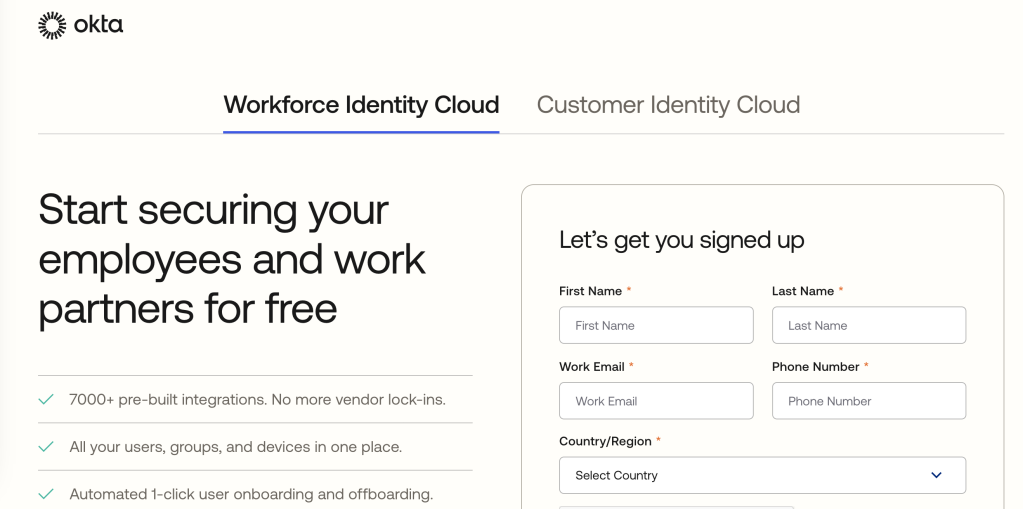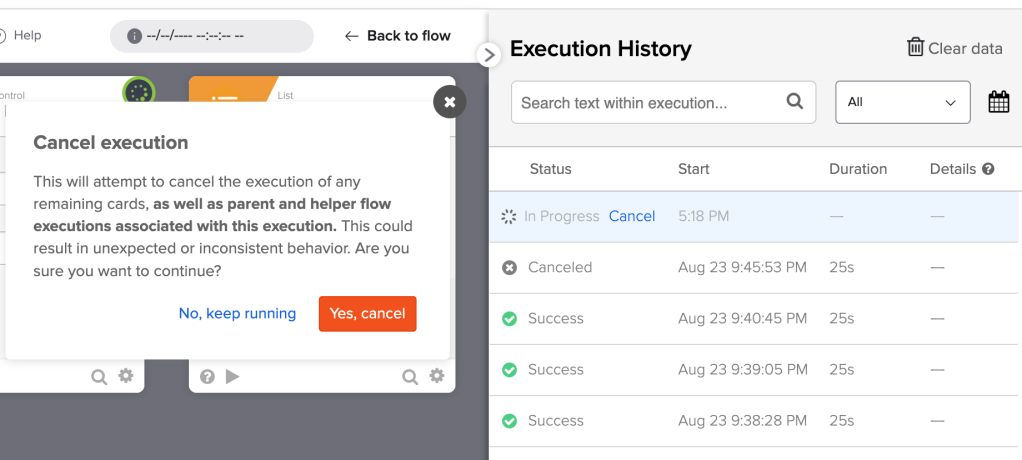New in Okta Workflows: 30-day Trial, Cancel Flow, monday.com and SFTP Connectors, and New Templates
The Okta Workflows released several new capabilities to help you build identity automation.
In this blog post:
- 30-day Trial
- Cancelling a flow
- New connectors
- New templates
- Workflows resources
30-day Trial
Workflows is now included in the WIC (Workforce Identity Cloud) 30-day Free Trial.
Workforce Identity Cloud sign-up page
Learn more about the Okta Workforce Identity Cloud Free Trial.
Cancelling a flow
Cancelling flow execution
You can now cancel a flow execution.
Having the ability to cancel a flow execution can be highly valuable in the following scenarios:
- Hanging executions caused by infinite loops or recursion.
- Errors found in large, complex flows, or in flows that process large amounts of data. For example, if the flow contains a logic error found on step 8 of a 40-step flow.
- Stopping flow executions that you accidentally started.
- Flow executions stuck in progress because they don’t have the correct information.
- Developing and testing large flows. Rather than using logical conditions to act as breakpoints, you can cancel the execution after you validate your test. For example, if you want to verify that a streaming action card works as expected but don’t want to stream an entire set of records.
Before this was available, you had to contact Support to cancel a flow.
Read more about canceling a flow.
New connectors
The Workflows team added two new connectors:
- monday.com connector
- SFTP connector
monday.com connector
monday.com is a project management software.
The Workflows monday.com connector enables handling user provisioning and board management for your monday.com lifecycle management tasks.
The monday.com connector has the following actions:
| Action | Description |
|---|---|
| Add User to Board | Add a user as an owner or subscriber to a board in monday.com. |
| Archive Board | Archive a board in monday.com. |
| Create Board | Create a board inside a workspace in monday.com. |
| Custom API Action | Make a custom, authenticated HTTP call to the monday.com API. |
| Delete Board | Delete a board in monday.com. |
| Delete User from Board | Remove a user from a board in monday.com. |
| List Boards | List all boards from a selected workspace in monday.com. |
| Read Board | Retrieve the information for a board in monday.com using the board ID. |
| Read User | Read user information from monday.com using their ID or email address. |
| Search Users | Search for users in monday.com with a fuzzy search or by a specific user type. |
SFTP connector
The Secure File Transfer Protocol (SFTP) connector enables secure uploading and downloading of files between the Okta Workflows and an SFTP server.
The SFTP connector has the following actions:
| Action | Description |
|---|---|
| Download File | Download a file from an SFTP destination to the Okta Workflows file system. |
| Upload File | Upload a file from the Okta Workflows file system to an SFTP destination. |
| Write File | Write a text file to an SFTP server. |
New templates
The Workflows team published the following new templates:
| Template | Description |
|---|---|
| Invalidate anomalous Slack sessions | This workflow is designed for security operations teams to invalidate Slack sessions and notify admins when Slack detects anomalies associated with session hijacking. |
| Use Okta Workflows for Pendo Metadata Sync | This workflow pushes user profile data from Okta into Pendo. |
| Sync Okta Group Membership with Office 365 Unified Groups | Sync Okta group membership with Office 365 Unified Groups using custom profile attributes and Okta Workflows. |
| Encourage Stronger MFA Adoption | This template encourages Okta end users to enroll a stronger factor with their account by monitoring the use of SMS as a factor and SMS factor enrollment. |
| Activate and deactivate accounts with notifications in Microsoft Teams | This template demonstrates how Okta Workflows can automatically activate and deactivate an Okta user account based on a start or end date stored in the Okta user’s profile. |
| Implementing XaaS with Personio | This template demonstrates implementing an Anything-as-a-Source (XaaS) model to import records from Personio. |
| Implementing XaaS with SmartHR | This template demonstrates implementing an Anything-as-a-Source (XaaS) model to import records from SmartHR. |
| Subscribe to Microsoft alerts and notify admins of potential security issues | You can use a Microsoft alert subscription to manage your security surface across API endpoints, email, collaboration spaces, cloud apps, and user identities. |
| Detect and respond to MFA Fatigue attacks | Multifactor authentication (MFA) fatigue is a technique used by attackers to flood a user’s authentication app with push notifications. If they accept a push notification, the attacker gains entry to an account or device. These templates provide a means to detect and respond to active attacks against your Okta org. |
If you missed it, read our last New in Workflows: Organize Your Flows in Folders and Subfolders.
Workflows resources
📺 Learn from Workflows videos.
🍫 Get help from Workflows specialists during weekly community office hours.
🛟 Get help from support: discuss a Workflows topic or ask a question.
🙋🏻♀️ Get help from the community: join the #okta-workflows channel on MacAdmins Slack.