The Workflows team released a new capability to help you build and organize flows. This blog post will teach you about the new subfolders’ capability.
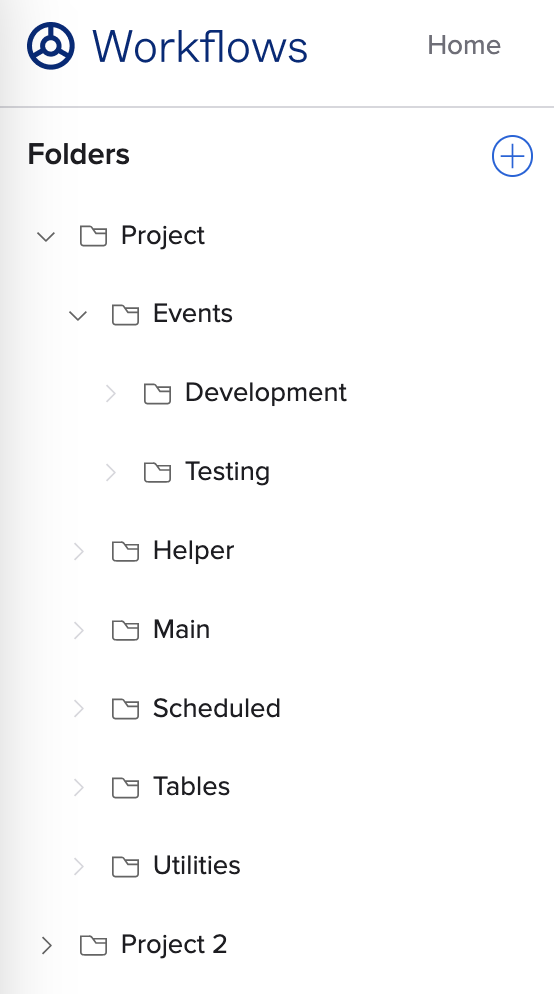 Organizing flows into folders and subfolders
Organizing flows into folders and subfolders
As you create flows, helper flows, and tables, you can create folders and subfolders to keep automation organized.
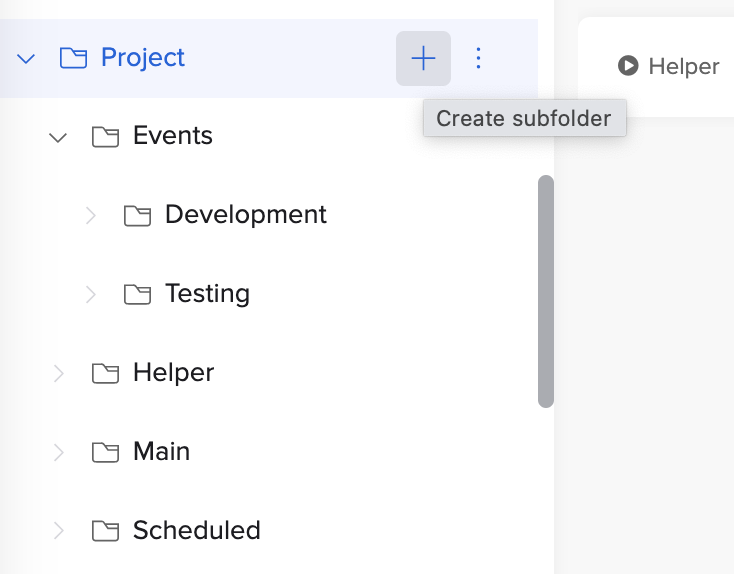
Create new subfolder
With folders and the new subfolders capability, you can:
- Organize flows, helper flows, and tables
- Organize by app, use case, or however you like
- Visualize relationships between related flows, helper flows, and tables
- Help team members understand automation logic
- Drag and drop flows, helper flows, and tables into folders
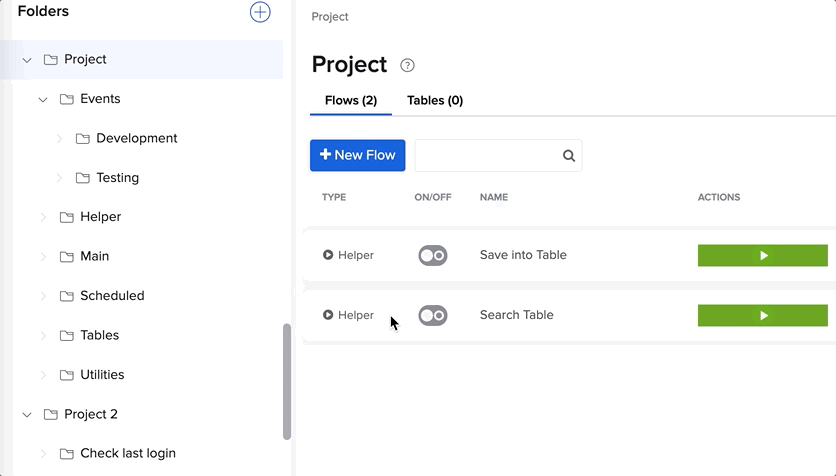
Drag and drop a flow into a folder
Coming soon: drag and drop folders to make a subfolder.
There is no limit to the number of subfolders you can create. The maximum folder depth (including the top-level folder) is five levels.
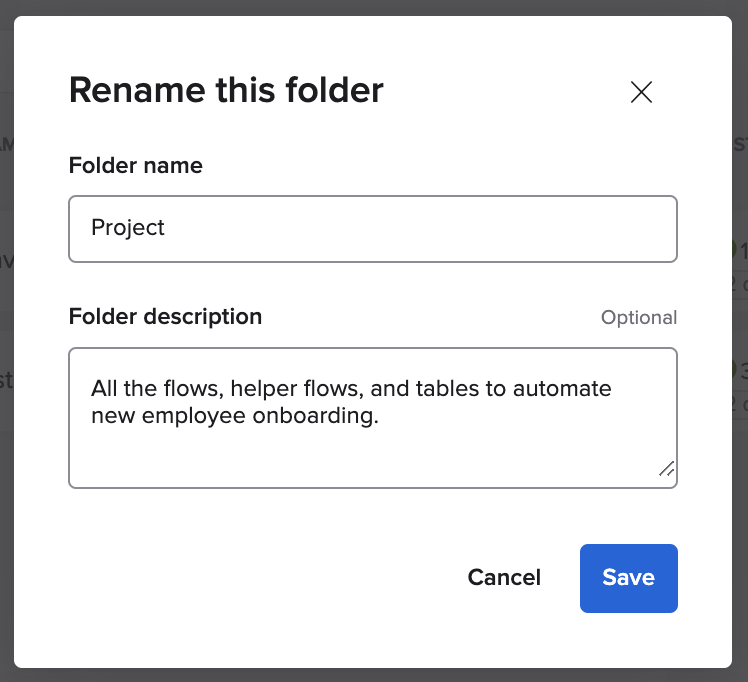
Entering folder description
Setting a folder description helps with project organization and collaboration.
To learn how to manage folders, read about folders and subfolders in Workflows documentation.






