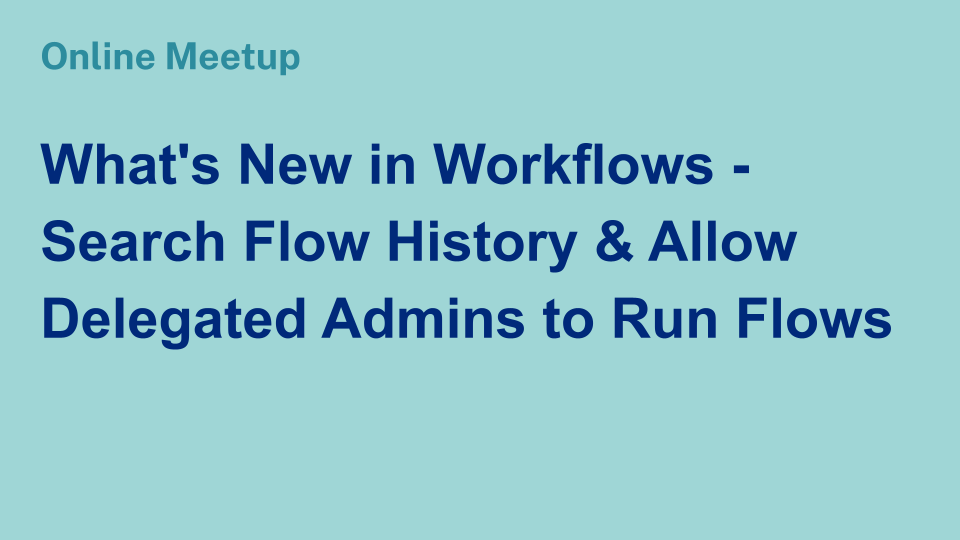New in Workflows: Search Flow History and Allow Delegated Admins to Run Flows
The Workflows team released two new features to help you build workflows and automatons. In this blog post, you will learn about two new capabilities:
- Search flow history
- Allow delegated admins to run flow
Search flow history
Search flow history allows to search flow history executions for text. When flow history has a large number of executions, finding a particular text, email, or an ID is difficult. You have 10,000 employee records that flow processes. You want to find all executions where the employee is from a specific country. This is where search flow history helps.
For example, in the screenshot below, you want to find all employees from Spain. Entering Spain search field will show only executions (on the right) where the Location is set to Spain.
 Search flow history
Search flow history
If your flow runs on schedule, you can limit the search by date and time. And, you can also limit the search by execution status (All, Error, Success, In Progress, Throttled).
 Search by time and status
Search by time and status
Search flow history allows finding a particular text within many executions. You can further limit the search by date/time and execution status.
Allow delegated admins to run flow
This capability allows admins who are not super admins to run flows. By default, only super admins can run flows. But, you might want to allow other admins to run flows but not give them the super admin permission. This is where a delegated flow helps.
A delegated flow has the Okta – Delegated Flow card in the first place:
 Delegated flow
Delegated flow
After setting up a custom admin and giving them access to call a specific flow (or all), the admins will be able to run the flows from their dashboard:
 Delegated flows dashboard
Delegated flows dashboard
When the admin clicks Run, they will be able to enter any input the flow requires and run the flow:
 Run delegated flow
Run delegated flow
A delegated flow allows non-super admins to run flows.
To learn more about searching flow history and running delegated flows, watch this online meetup: