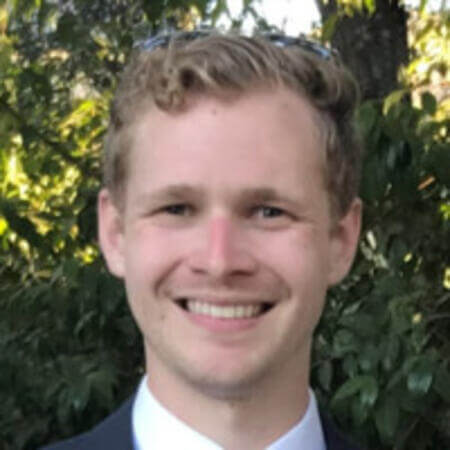What Is Infrastructure as a Service (IaaS)?
Infrastructure as a service—also known as cloud infrastructure services—refers to a business model where cloud providers host space on their servers for others to store core computing, networking, and other resources. With IaaS, businesses and individual users rent infrastructure for their apps and operating systems on demand.
For organizations that need to scale, IaaS provides a viable alternative to investing in traditional owned infrastructure. It’s an approach that can help businesses lighten the demands on their on-prem resources and effectively process workloads—all while avoiding the maintenance and operational costs of running these servers themselves.
In this post, we’ll explore how IaaS works and what it offers. We’ll also provide some infrastructure as a service examples and outline how you can follow identity standards when using IaaS.
What is IaaS made of?
IaaS is made up of physical and digital resources that provide users with the fundamentals they need to run apps and workloads in the cloud.
While IaaS providers offer many solutions — messaging, databases, content distribution networks, serverless functions — they all center around four key building blocks:
Hardware
IaaS providers manage large, global data centers that host physical machines to power the digital infrastructure. End users typically don’t interact with these data centers, but they’re essential to keeping the servers running and the data accessible.
Network
Networks establish connections between systems and users, allowing them to access, share, and exchange data and resources. In IaaS networks, APIs and software-defined networks (SDNs) fill the role of traditional networking appliances, such as routers, switches, and firewalls.
Storage
IaaS providers will typically offer one of three types of cloud storage:
- Block storage: Data is broken into blocks then stored as separate pieces, each with a unique identifier.
- File storage: Data is stored in files, which are then contained in folders and organized under a hierarchy of directories.
- Object storage: Data units are stored as self-contained repositories that include metadata and unique identifiers.
Block storage is typically used to store binary files required by computing. Object storage is typically used for storing files accessible via APIs and offers the ability to handle unstructured data forms and support scalability.
Compute
This includes the core technologies needed to run processes, handle workloads, and memorize and store data. Service providers can offer both CPUs (central processing units) and GPUs (graphics processing units) for different types of workloads. Cloud computing contributes to high performance and scalability when paired with supporting services like auto-scaling and load balancing.
What Is IaaS used for?
IaaS providers help organizations become less reliant on their on-prem resources and allow them to accomplish the following initiatives more efficiently:
- Testing and development: IaaS makes it easy to create and dismantle new environments for testing and development, allowing teams to get their apps to market faster, and reducing the costs of tests with pay-per-use environments.
- Storage, backup, and recovery: By using IaaS, enterprises minimize in-house storage expenses and complex storage management, both of which require skilled staff to handle legal and regulatory compliance. IaaS also lets businesses better handle spikes and dips in demand, provides an outlet for growing storage needs, and can act as a backup or recovery system.
- Web apps and website hosting: IaaS supports web apps with resources for storage, networking, and web and application servers. Businesses can use IaaS to deploy web apps and scale their infrastructure up or down when demand for these apps changes. Hosting websites using IaaS is also an option that can be less costly than traditional web hosting.
- High-performance computing and data analysis: IaaS can incorporate supercomputers, computer grids, or computer clusters with the processing power to analyze vast data sets and solve complex problems. By facilitating data analysis at this scale, IaaS can help organizations uncover trends and solutions that would otherwise be out of reach.
Considering these potential use cases, IaaS can be a rewarding digital transformation initiative for businesses looking to optimize their infrastructure.
What are the benefits of IaaS?
The use cases we’ve discussed illustrate a major theme of IaaS benefits. With increased processing power and access to more resources, enterprises can develop new functionalities and build greater operational resilience.
Along similar lines, here are some additional advantages that come from adopting IaaS:
- Pay-as-you-go flexibility: IaaS doesn’t demand the upfront investment of setting up and managing a data center. In addition, service providers often work on a pay-as-you-go model, billing just for what’s used – Operating Expenses (OPEX) model. This makes IaaS economically flexible for a variety of organizations, and as service providers take care of maintaining the infrastructure, users can branch out without upping their operational costs.
- Scalability: IaaS helps you to quickly adapt your resource allocation in response to changing business conditions. Deploying resources quickly makes it easy to handle multiple workloads and spikes in demand for your apps, and it’s just as simple to scale back down and save on budget when activity decreases.
- Fast innovation: As IaaS is self-service, users can promptly get the extra bandwidth they need to test new ideas and deploy proven ones at scale. This flexibility offers great support for product launches and other initiatives, as the required infrastructure is available and ready to use with much more immediacy than an in-house build.
- Resilience and continuity: Outages and system failures are especially damaging to organizations using legacy systems. IaaS provides a lifeline in the case that disaster strikes, as users can still access the data and applications that are hosted on external servers.
- Operational stability and support: There’s no need to worry about maintenance, upgrades, and troubleshooting with IaaS. It’s the service provider’s responsibility to keep everything running reliably and offer support when needed, as per your service use agreement.
- Prioritization: By taking care of your infrastructure needs, IaaS frees your team up to focus on valuable new projects.
What are some examples of IaaS?
The benefits and use cases we’ve covered apply broadly to IaaS, but different service providers may offer unique functionalities, pricing models, and other features.
Here’s a snapshot of some of the leading IaaS providers on the market:
Google Cloud
Doubling as both an IaaS and a platform as a service (PaaS) provider, Google Cloud lets users create business solutions using modular web services and further specializes in workload management, analytics for data warehouses, and virtual network creation.
IBM Cloud
IBM Cloud offers access to virtual and hardware-based servers composed of public, private, and management networks. Users can control its system through a web portal, APIs, or mobile apps, and get to select the features they want to be included in the server.
Amazon Web Services (AWS)
AWS supplies the infrastructure for businesses to build web-based solutions in the cloud rather than handling it on-prem. Computing, storage, and networking are among AWS’ key pillars, and its platform fulfills use cases from content delivery and high-performance computing to database and cloud migration.
Microsoft Azure
Microsoft Azure was built with data analytics in mind and provides a range of storing, networking, and web hosting capabilities. In addition, Microsoft Azure supports the creation of new products and services on its platform.
Oracle Cloud
Oracle Cloud offers a range of services, including storage, computing, and database management, along with platforms for data analytics and app development. Its infrastructure allows users to control their own private cloud network, and the system provides a variety of resources for developers, including communities and code repositories.
According to Flexera's 2021 State of the Cloud Report, 92% of organizations leverage a multi-cloud strategy, combining on average 8.6 different public and private cloud providers, with AWS, Azure, Google Cloud, and Oracle adopted by 79%, 76%, 49%, and 32%, respectively.
Why do organizations opt for multi-cloud?
Most organizations outgrow a single IaaS provider’s capabilities and end up adopting multiple IaaS solutions to better support their needs, enable best-of-breed use cases, reduce costs, and mitigate the risk of vendor lock-in. Examples of use cases leading to multi-cloud adoption include (but are not limited to):
- Better compatibility: Organizations running Oracle Databases or Oracle-packaged applications—such as Oracle EBS, PeopleSoft, and JDEdwards—will typically find better support and cost savings by running these solutions in Oracle Cloud.
- Agility: Organizations that want to quickly meet their use cases may take advantage of features from Azure or AWS Marketplace for the best time-to-value.
- Best-of-breed: Organizations that want to get the best service available may combine solutions from different vendors. For example, they may use API management (Apigee), container services (GKE), and chatbots (Dialogflow) from Google; compute, Spot Instances, and Lambda from AWS; and O365, email, Teams, and Skype for Business from Azure.
- Costs: Many organizations implement controls to treat IaaS as a utility, implementing picking service on-demand that provides the best costs at runtime and taking advantage of at-cost computing solutions such as GCP Preemptible VM instances, Azure Spot Virtual Machines, and AWS EC2 Spot Instances.
An essential requirement to operate multiple IaaS environments at scale is to operate consistently and cohesively. Using a single set of solutions to manage your clouds regardless of IaaS vendors is vital (that's why many organizations adopt solutions like Google Anthos). The same is also applicable to security. Each IaaS cloud will have its own identity services, but they’re proprietary to each service provider. When evaluating different IaaS options, look for a provider with integrations that allow for unified identity and access management (IAM).
How does identity factor into IaaS and multi-cloud?
As you move parts of your infrastructure onto an external cloud, you’ll want to ensure that your team has seamless yet secure access to resources—regardless of where they live. Centralized IAM lets your users access all the apps and tools they need after signing into a single workspace portal, preventing the fragmentation that might otherwise come with expanding your infrastructure.
Using Okta as your identity provider, for instance, helps you make a success of IaaS projects. Solutions like Okta Single Sign-On and Okta Access Gateway simplify access to apps and resources across your infrastructure and provide an essential line of defense against data breaches. By integrating with various IaaS providers, we make access work so you can store resources, scale, and build new features with confidence.
For more information about modern infrastructure access and to learn how AWS and Okta work together to provide better IaaS experiences, check out the following resources:
- The 8 Principles of Modern Infrastructure Access (Whitepaper)
- Amazon Web Services Account Federation (Help page)
- AWS + Okta (Partner page)