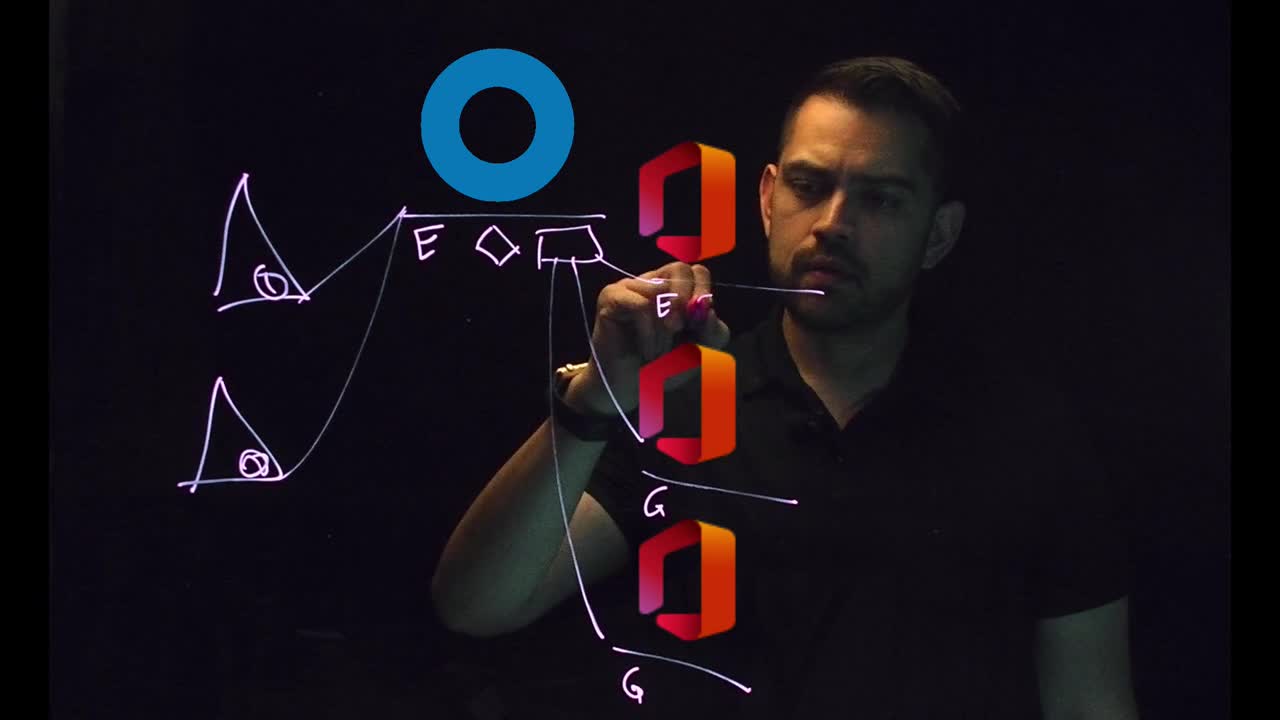Byte-Sized Video: Too Many Office 365 Tenants? Manage Them with Okta

There aren’t many workplace apps that have achieved the same widespread adoption Microsoft Office 365 has. Year over year, we see it topping our list of customer’s most popular applications—but it doesn’t come without its challenges. Most organizations have multiple Office 365 tenants, making it difficult to manage users across instances. In fact, last year, Microsoft reported that this was true for 95% of their customers. There are several reasons for this:
- Compliance requirements in different regions and varying regulatory frameworks that lead to administrative isolation
- Decentralized IT infrastructure across different office and employee endpoints
- A need to collaborate with several external partners that all have their own Office 365 tenants
- Multiple tenants across a company and its various subsidiaries resulting from M&A activity
You might think that the only way to bridge these gaps is with a Microsoft product like Identity Manager—but that’s not true. Avoiding some of the common pain points of running multiple tenants, Okta Workflows lets you steer clear of on-prem, legacy software, and custom code. Meanwhile, our Office 365 Workflow Connector integrates with your backend to seamlessly enable cross-tenant management using guest accounts.
You can automate your entire business process end-to-end in the Workflows platform. And best of all, it’s 100% cloud-based, so you don’t need to invest in costly infrastructure, and you never need to write a single line of code. To see it in action, watch our “byte-sized” Q&A and demo below.
With Okta Workflows’ new Office 365 Connector, your favorite app just got more user friendly. If you’ve wound up with too many Office 365 tenants and guest accounts for your own good, then it’s time to upgrade and simplify with Okta. Contact our team to learn more.