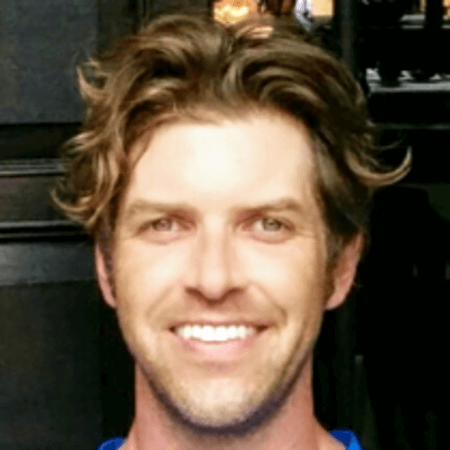Enhancing Our Dropbox Integration — From All Aboard to Last Stop
 Onboarding a new team member comes with a lot of excitement. There’s plenty to do, from issuing a laptop and badge to assigning apps and showing the new hire where the best lunch spots are. However, when someone leaves a company things are understandably different. Offboarding is becoming far more complex as business operations change. It’s no longer as simple as reclaiming a key card and shifting a few files around. As articulated in Dropbox’s infographic, employees aren’t coming into a central office from 9 to 5 to sit at their desks and work on an office computer. A third of the American workforce is made up of freelancers, many of whom are using their own devices. And employees everywhere are working from home, from their phones, in shared workspaces. They’re collaborating with over six people every week, and they’re logging into multiple tools to do it. Offboarding is no longer about removing access to devices. It requires removing access to data—and that can be spread over hundreds of devices and programs. Okta’s Lifecycle Management with deprovisioning workflows helps automate user offboarding (see how in our upcoming webinar). It makes it easy to immediately remove all access to company files without the company losing access to any of its data. It takes two to tango, though, and the automation and capabilities of an offboarding workflow are only as good as the apps that support it. Dropbox is one of the top apps in the Okta Application Network and we’ve invested in building deep integrations between products. Security is a top priority for Dropbox: they manage key company IP and personally identifiable information for millions of customers, so it’s critical to have extra data protections in place. We’ve added additional offboarding capabilities to our integration with Dropbox to make deprovisioning as secure as possible.
Onboarding a new team member comes with a lot of excitement. There’s plenty to do, from issuing a laptop and badge to assigning apps and showing the new hire where the best lunch spots are. However, when someone leaves a company things are understandably different. Offboarding is becoming far more complex as business operations change. It’s no longer as simple as reclaiming a key card and shifting a few files around. As articulated in Dropbox’s infographic, employees aren’t coming into a central office from 9 to 5 to sit at their desks and work on an office computer. A third of the American workforce is made up of freelancers, many of whom are using their own devices. And employees everywhere are working from home, from their phones, in shared workspaces. They’re collaborating with over six people every week, and they’re logging into multiple tools to do it. Offboarding is no longer about removing access to devices. It requires removing access to data—and that can be spread over hundreds of devices and programs. Okta’s Lifecycle Management with deprovisioning workflows helps automate user offboarding (see how in our upcoming webinar). It makes it easy to immediately remove all access to company files without the company losing access to any of its data. It takes two to tango, though, and the automation and capabilities of an offboarding workflow are only as good as the apps that support it. Dropbox is one of the top apps in the Okta Application Network and we’ve invested in building deep integrations between products. Security is a top priority for Dropbox: they manage key company IP and personally identifiable information for millions of customers, so it’s critical to have extra data protections in place. We’ve added additional offboarding capabilities to our integration with Dropbox to make deprovisioning as secure as possible.
How Okta + Dropbox work together
With Okta + Dropbox, changes to your HR system can automatically trigger user deprovisioning. All the important data stays safe within your organization, and nothing gets lost. There’s added flexibility for users who may be on leave, or who are seasonal employees or contractors. This automated deprovisioning also prevents access and data loss on mobile devices that are linked to deactivated account.
After deprovisioning, all the data and files in the deactivated account get transferred to the team member of your choice, so your organization doesn’t lose access to any files. That means no accidental data silos and no interruptions to operations as team members change.
If your organization has a certain number of Dropbox licenses, you don’t want to waste them on employees who have left the company. After deprovisioning, Okta + Dropbox allow you to easily reallocate Dropbox licenses to other employees, so everybody has access to the tools they need. You can activate these enhancements to our Dropbox integration right from the Okta admin console (configuration details).
To learn more about the ways Okta + Dropbox power secure collaboration in the workplace, sign up for our upcoming webinar, co-hosted by Dropbox. We'll be joined by Rich Perez, Head of Cloud & EUC Infrastructure at News Corp. on June 6 at 10 AM PT, who'll share from his company's experience leveraging our integrated solution. Attendees will learn how to manage and access licenses, prevent data silos when users leave an organization, provide secure mobile collaboration to workers on the go, and more.
To learn more about the ways Okta + Dropbox power secure collaboration in the workplace, sign up for our webinar, co-hosted by Dropbox. We'll be joined by Rich Perez, Director Technology Integration & Strategy, News Corp., on June 6 at 10 AM PT , who'll share from his company's experience leveraging our integrated solution. Attendees will learn how to manage and access licenses, prevent data silos when users leave an organization, and provide secure mobile collaboration to workers on the go, and more.