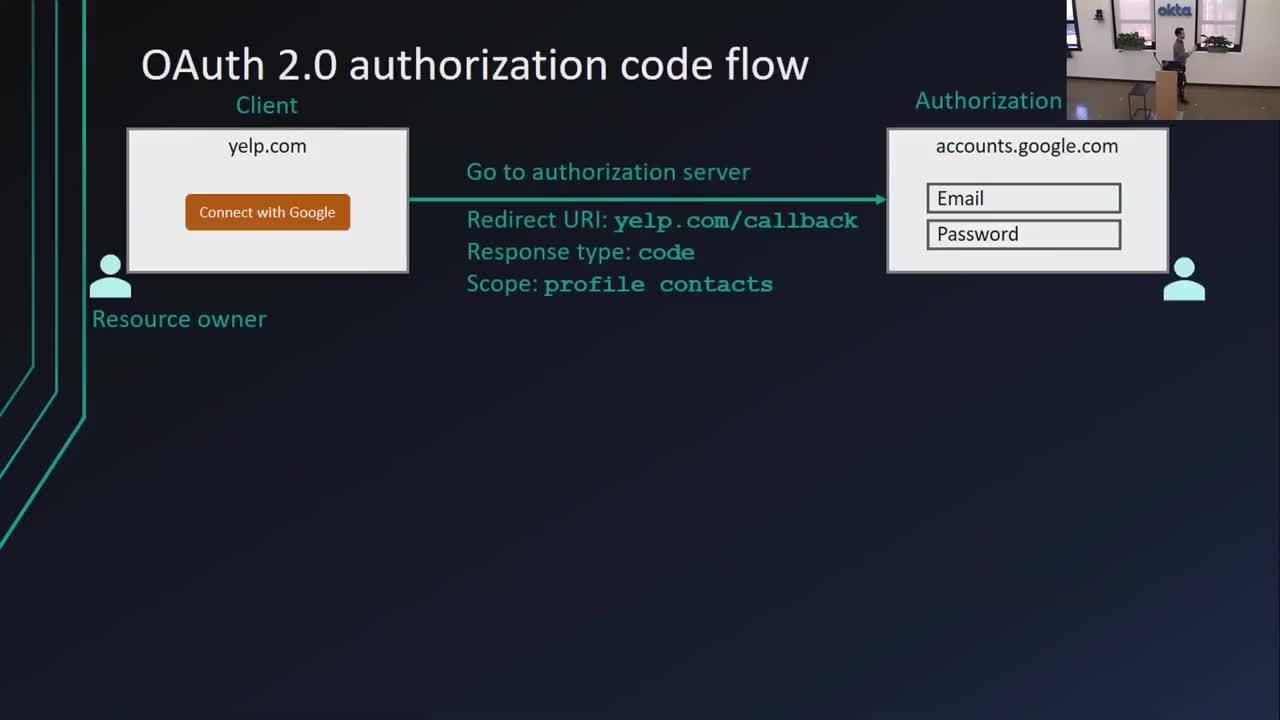To break this down further, consider an employee on an average workday. That person logs in one time in the morning with SAML. That login grants access to the entire suite of SAML-based applications. No more work is required for the user to click from one to the other.
When Should You Use SAML or OAuth?
Both SAML and OAuth allow for SSO opportunities, and they're critical for productive employees. They’re not exactly alternatives, more like technologies that can work together.
In the Microsoft environment, for example, OAuth handles authorisation, and SAML handles authentication. You could use the two at the same time to grant access (via SAML) and allow access to a protected resource (via OAuth).
You could also eliminate both of these tools. Some web pages, for example, don't require either authentication or authorisation.
But most businesses with digital systems need some type of authentication and authorisation system to function effectively. Users must be allowed to sign in and move throughout the company's systems as they complete their daily work.
What About OpenID Connect (OIDC)?
OAuth could be important if you're developing a secondary tool for consumers, such as apps or portals. Your market might appreciate the opportunity to get inside your tools without creating a new username and password. And OAuth could be helpful for your employees if they use non-SAML tools.
But for a true comparison with SAML, you’ll want to explore the difference between SAML, OAuth, and OpenID Connect.
Work With Okta
Okta is best known for its SSO services that allow you to seamlessly authenticate to the applications you use on a daily basis. Secure single sign-on often uses SAML as the protocol of choice, but Okta also provides several other options, including a Sign-in Widget, Auth SDK (a JavaScript-based library), Social Login, and an Authentication API for any client.
Learn more about Okta’s pre-built identity solutions here.
References
A Survey on Single Sign-On Techniques. (2012). Procedia Technology.
Employees Switch Apps More Than 1,100 Times a Day, Decreasing Productivity. (December 2018). TechRepublic.
Stop Synching Your Contacts with Facebook. (August 2019). Mashable.
Authentication vs. Authorisation. (September 2018). Medium.
Authentication vs. Authorisation. (May 2020). Microsoft.
Why SAML? (Security Assertion Markup Language). (July 2018). Medium.
Understanding Authentication, Authorisation, and Encryption. Boston University.